In the modern era of education, technology has become an invaluable tool for teachers.
One remarkable advancement is the advent of ChatGPT, an AI language model that can assist educators in numerous ways.
By leveraging ChatGPT, teachers can save time and enhance their instructional practices.
In this blog post, we will explore 20 innovative ways teachers can utilise ChatGPT to streamline their workflow and maximise efficiency.
20 Ways Teachers Can Use ChatGPT To Save Time
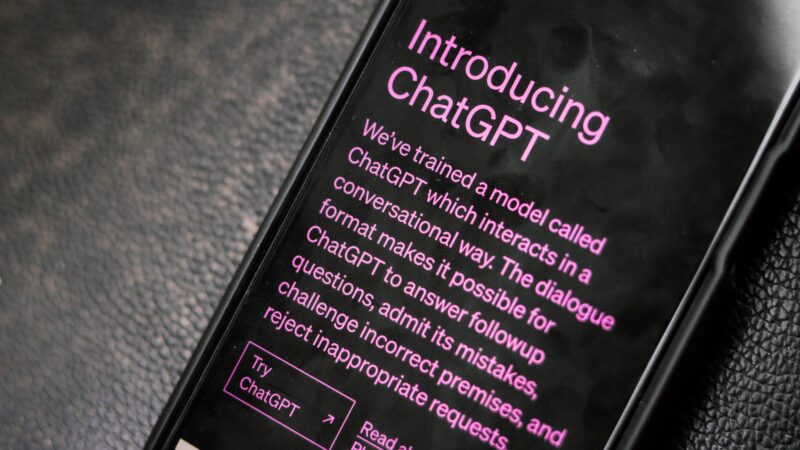
1. Instant Answers to Student Queries
Teachers can use ChatGPT to quickly respond to student questions and provide instant feedback, saving time spent on individual clarifications.
2. Grading Assistance
With ChatGPT, teachers can automate the grading process for objective assessments, such as multiple-choice questions or fill-in-the-blank exercises, reducing the time spent on repetitive grading tasks.
3. Generating Lesson Plans
ChatGPT can be an excellent resource for generating lesson plans. Teachers can input a topic or concept and receive detailed outlines or ideas to inspire their instructional strategies.
4. Writing Prompts and Feedback
Teachers can use ChatGPT to generate creative writing prompts for students, as well as provide personalised feedback on their written assignments, helping to foster writing skills.
5. Curriculum Enhancement
By tapping into ChatGPT, educators can access a vast array of resources and supplementary materials, enabling them to enhance their curriculum with relevant and up-to-date content.
6. Differentiated Instruction
ChatGPT can assist teachers in tailoring instruction to meet the needs of individual students. It can generate customised learning activities and resources based on student profiles or specific learning goals.
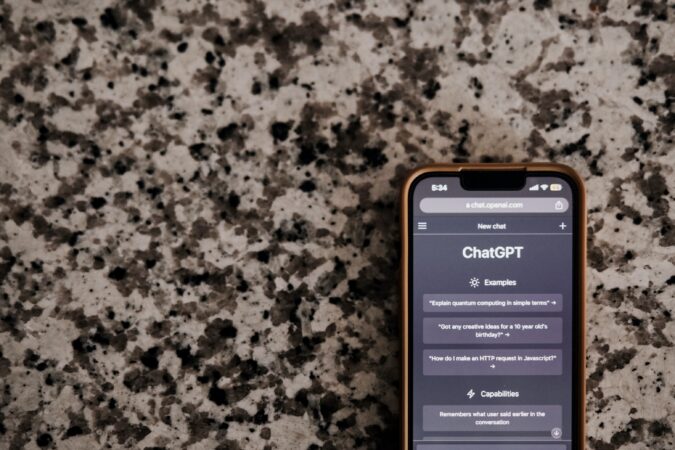
7. Language Learning Support
For language teachers, ChatGPT can serve as a virtual language partner, offering real-time conversation practice and correcting students’ grammatical errors.
8. Proofreading and Editing
Teachers can rely on ChatGPT to proofread and edit their own instructional materials, saving time and ensuring high-quality content delivery.
9. Virtual Tutoring
Using ChatGPT, teachers can provide virtual tutoring sessions outside regular class hours, offering additional support to students who require extra assistance.
10. Research Assistance
ChatGPT can assist teachers in gathering relevant research material for lesson planning, saving time spent on extensive online searches.
11. Translations
For educators working with multilingual classrooms, ChatGPT can provide quick translations of important documents or instructions, facilitating communication with non-native speakers.
12. Classroom Management Support
Teachers can use ChatGPT to generate behaviour management strategies or tips for maintaining an organised and engaging classroom environment.
13. Parent Communication
By utilising ChatGPT, teachers can automate routine parent communication, such as sending reminders, updates, or answering frequently asked questions.
14. Formative Assessment Tools
ChatGPT can be used to create interactive quizzes or surveys, enabling teachers to gather real-time data on student understanding and adjust instruction accordingly.
15. Professional Development Resources
Teachers can turn to ChatGPT for curated professional development resources, including articles, webinars, or online courses, saving time on extensive research. In fact, you can ask it anything…

16. Differentiation for Advanced Students
With ChatGPT’s advanced capabilities, teachers can provide enrichment activities and resources for academically advanced students, catering to their specific needs.
17. Interactive Classroom Activities
Teachers can leverage ChatGPT to create interactive, game-based activities that promote student engagement and reinforce learning outcomes.
18. Exploring Current Events
ChatGPT can help teachers stay updated on current events and generate discussion topics related to the news, fostering critical thinking and global awareness.
19. Accessibility Support
Teachers can use ChatGPT to convert text-based content into audio format or generate alternative formats to support students with diverse learning needs.
20. Professional Collaboration
ChatGPT can facilitate collaboration among teachers by providing a platform for sharing ideas, lesson plans, and best practices, ultimately saving time through collective knowledge sharing.
As technology continues to evolve, ChatGPT offers an invaluable tool for teachers to optimise their instructional practices and save valuable time.
By harnessing the power of AI, educators can streamline various tasks, from answering student queries to generating lesson plans and enhancing classroom experiences.
Incorporating ChatGPT into teaching strategies can allow teachers to focus more on fostering student growth and engagement, ultimately leading to more fulfilling and impactful learning experiences.
Well, with all those innovative uses and time saving strategies, it’s time to check ChatGPT out if you haven’t yet.
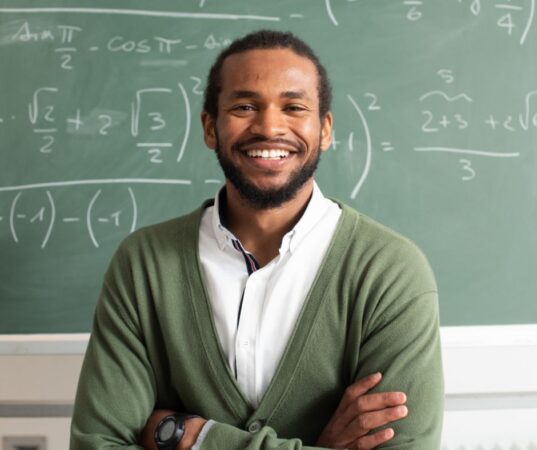
Here’s how:
To sign up and use ChatGPT, follow these 4 simple steps.
Step 1. First, visit the OpenAI website and navigate to the ChatGPT section.
Step 2. Click on the “Sign Up” or “Create Account” button. Provide the required information such as your name, email address, and password.
Step 3. Read and accept the terms of service and privacy policy. If there are any additional verification steps, complete them as instructed.
Step 4. Once your account is created, log in with your credentials. You may need to provide payment information if applicable though the text function is currently charged for.
Finally, you’ll be ready to start using ChatGPT and exploring its capabilities for various teacher-based tasks.
Please pin to share this time saving content with other teachers.
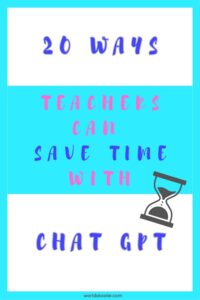
Thanks!

Meagan

